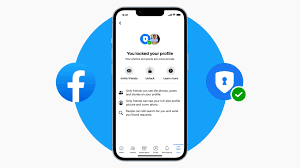Are you concerned about the privacy of your Facebook profile?nnWith the increasing importance of online privacy, it’s crucial to take steps to protect your personal information.
In this article, we will guide you through five simple steps to lock your Facebook profile and safeguard your privacy.
By assessing your privacy settings, enabling two-factor authentication, restricting public visibility, limiting data access to third-party apps, and managing friend requests and followers, you can ensure that your personal information remains secure.
It’s essential to regularly monitor and update your privacy settings to stay ahead of any potential privacy breaches.
Follow these steps, and you can have peace of mind knowing that your Facebook profile is locked and your privacy is protected.
Key Takeaways
- Assess and customize your privacy settings on Facebook to control who can see your posts, photos, and personal information.
- Enable two-factor authentication for added security by going to the Security and Login tab in Facebook settings.
- Restrict the visibility of your Facebook posts to limit who can see them by adjusting the privacy settings under the Privacy tab.
- Take control of the apps and websites that have access to your Facebook data by reviewing and removing access for unused or untrusted apps in the Apps and Websites section of Facebook settings.
Assessing your Privacy Settings
Now let’s take a quick look at how you can assess your privacy settings on Facebook. It’s important to ensure that your personal information is protected and only shared with the people you trust.
Start by clicking on the downward arrow at the top right corner of your Facebook homepage. From the drop-down menu, select ‘Settings & Privacy’ and then click on ‘Settings.’
Next, navigate to the ‘Privacy’ tab on the left-hand side. Here, you can review and customize who can see your posts, photos, and personal information. You can also control who can send you friend requests and search for you on Facebook.
Take the time to carefully review each setting and make adjustments according to your preferences. Remember, it’s always better to be safe than sorry when it comes to your online privacy.
Enabling Two-Factor Authentication
To enhance the security of your Facebook account, you can enable two-factor authentication. This adds an extra layer of protection to prevent unauthorized access. With two-factor authentication, you’ll need to provide two forms of verification before logging in. This could be a combination of your password and a unique code sent to your phone or email.
By enabling this feature, you ensure that even if someone gets hold of your password, they still won’t be able to access your account without the additional verification. To enable two-factor authentication, go to your Facebook settings, select the Security and Login tab, and then click on the Edit button next to Two-Factor Authentication. Follow the prompts to set up this additional security measure and keep your Facebook profile safe.
Restricting Public Visibility
Take control of who can see your Facebook posts by adjusting your privacy settings. One important step in safeguarding your privacy is to restrict public visibility. By default, Facebook allows anyone to see your posts, which can pose a risk to your personal information.
To change this, go to your Facebook settings and click on ‘Privacy.’ From there, you can customize who can see your future posts and who can see your past posts. You can choose to limit your posts to just your friends or even create a custom list of specific people.
Additionally, you can also restrict who can see your profile information, such as your friends list and photos. By taking these simple steps, you can ensure that only the people you trust have access to your Facebook content.
Limiting Data Access to Third-Party Apps
By limiting the access of third-party apps, you can regain control over the personal information that may be exposed on Facebook, ensuring that your data remains secure.
To do this, start by going to your Facebook settings and clicking on the ‘Apps and Websites’ option. Here, you’ll see a list of apps that have access to your information. Review each app and remove access for any that you no longer use or trust.
Additionally, you can adjust the permissions for each app to limit the data they can access. Make sure to only grant access to information that’s necessary for the app to function properly.
By taking these steps, you can greatly reduce the risk of your personal data being misused by third-party apps on Facebook.
Managing Friend Requests and Followers
Managing friend requests and followers on Facebook can help you curate a personalized social circle and ensure that your online interactions align with your interests and values.
Start by navigating to your Facebook profile and clicking on the ‘Friends’ tab. From here, you can view all your friend requests and choose to accept or decline them. Be selective and only accept friend requests from people you know and trust.
Additionally, you can manage your followers by adjusting your privacy settings. Go to the ‘Settings’ menu, select ‘Privacy,’ and then choose ‘Public Posts.’ From here, you can decide who can follow you and who can see your public posts.
By managing your friend requests and followers, you can have more control over your Facebook experience and protect your privacy.
Regularly Monitoring and Updating Privacy Settings
Stay in control of your online presence by regularly monitoring and updating your privacy settings on Facebook. It’s important to keep your profile locked down and secure to safeguard your privacy.
Start by checking your privacy settings regularly to ensure they are set to your desired level of protection. You can customize who can see your posts, photos, and personal information such as your birthday or contact details.
Additionally, review the apps and websites that have access to your Facebook account and revoke access for anything that you no longer use or trust. Keep an eye on your tagged posts and photos as well, as they can reveal more about you than you realize.
By staying vigilant and regularly updating your privacy settings, you can maintain control over your online identity and protect your personal information.
Frequently Asked Questions
No, you cannot lock your Facebook profile without enabling two-factor authentication. Two-factor authentication adds an extra layer of security and is necessary to ensure the privacy and protection of your profile.
To restrict the visibility of your friend list on Facebook, go to your profile and click on the “Friends” tab. Then, click on the pencil icon and select “Edit Privacy.” From there, choose the audience you want to allow or restrict from viewing your friend list.
Yes, you can limit the information that third-party apps can access on your Facebook profile. Go to your settings, click on Apps and Websites, then choose the apps you want to restrict.
Yes, you can manage friend requests and followers separately on Facebook. You have control over who can send you friend requests and who can follow your public updates.
You should monitor and update your privacy settings on Facebook regularly to ensure your privacy is protected. It’s important to stay vigilant and make any necessary adjustments to keep your information secure.
Conclusion
In conclusion, you now have the knowledge and tools to lock your Facebook profile and safeguard your privacy.
By assessing and adjusting your privacy settings, enabling two-factor authentication, restricting public visibility, limiting data access to third-party apps, and managing friend requests and followers, you can ensure that your personal information remains secure.
Remember to regularly monitor and update your privacy settings to stay ahead of any potential privacy risks.
Take control of your Facebook profile and protect your privacy today!